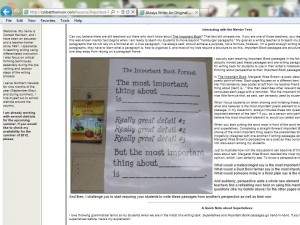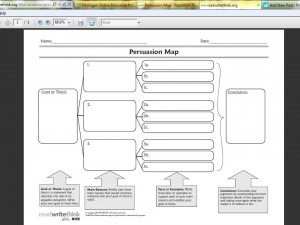What Does it Mean to Be Talented or Gifted?
This really is the big question when it comes to the TAG program. Right now it means that students had qualifying scores on a battery of tests. That’s what gets you into the program.
When I look at the students in my classroom this year, I see quite a variety of individuals: quiet vs. talkative; focused vs. distracted; organized vs. unorganized; introverted vs. extroverted; lovers of mathematics vs. lovers of language; socially adept vs. socially challenged. The list goes on and on.
My goal right now is to learn about some of the underlying characteristics that most TAG individuals have in common. One thing I have noticed is intensity. My students tend to do everything to the extreme. When they are into something, everything else around them sort of disappears: students who learn by talking start talking more and more, louder and louder; students who like to plan and organize make the most elaborate diagrams, “forgetting” to get started on the assignment. As the teacher in the classroom, I find it both exciting and exhausting!
I have found the archive of a presentation on characteristics of gifted youngsters. I will be listening to this over the next couple of days and reflecting on what I discover. (http://ocw.uci.edu/lectures/Lecture.aspx?id=279)