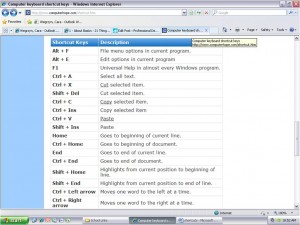Learning More
I am still really excited about this blog, but, like most things, it can be hard to find the time to keep up with it. It definitely is the kind of thing that I need to set aside time to do. So, I am making the commitment now that I am going to work on it 2 mornings a week.
Even though I haven’t gotten very far with blogging, I am already wondering what else I can do with it. How can I turn this into something that people actually read? Should I created a classroom blog & update it with my “newsletters?” For now that seems to be the most logical step. As useful as this blog is to me as a portfolio, I feel like I should be working on something more.
I still really am trying to figure out all of the features of blogging. Right now, I’m pretty much just writing posts and adding them to my homepage. There are an awful lot of options that I see on the Dashboard and other menus. One I think I should get in the habit of using soon is the tags. I’m not sure that I really need it for myself, yet, but if I’m proficient at using it, it would probably be handy for a classroom page.
Another thing I want to get better at is adding links to other online pages. Again, right now this is all pretty much for me, so I don’t really need to include links for myself, but if turn this into a site for our 21 Things study group at school, links would be really helpful for sharing information with other teachers.
My WikiSpace right now this is used as a forum for out FIRST LEGO League team
My Delicious Link I’m using this as a source of professional webpages I like